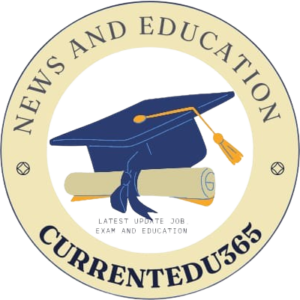Introduction
Fast and reliable internet connectivity has today formed the backbone of modern life in work and leisure. Nobody wants to see buffering and poor speeds killing productivity. Thankfully, there are certain tweaks one can make to improve their internet speeds at home. The ensuing guide constitutes practical tips and solutions meant to help you configure better performance from your internet connection.
Understanding Internet Speed
Before getting into the fixes, one needs to know what is lying at the very heart of your internet speed, namely:
- Bandwidth: The term bandwidth basically refers to the maximum rate of data download or upload you can achieve from the internet. The higher your bandwidth, the faster your speed will be.
- Latency: Latency refers to a delay before a transfer of data begins following an instruction for such a transfer. When latency is lower, response times are quicker.
- ISP: The Internet Service Provider decides on the speed and quality according to the plan you avail.
How to Test Your Current Internet Speed
1. Utilize Online Speed Test Tools
- Speed Test Websites: You can use websites that provide internet speed in various units such as Speedtest.net, Fast.com, and Google Speed Test.
- Results: Note the values for both download and upload speeds along with latency.
2. Compare with Your Plan
- Check Plan Against Actual Performance: Compare your test results against the speeds promised from your ISP. If significantly lower, there might be an issue to address.
Solutions for Improving Internet Speed
1. Optimize Your Wi-Fi Network
a. Position Your Router
- Central Location: Place your router in a central location within the home to ensure even coverage.
- Elevate: Make sure the router is off the floor and away from any blockages to help improve the signal.
b. Minimize Interference
- Electrical Devices: Place your router away from other electrical devices, such as microwaves and cordless phones, that would interfere with the signal.
- Neighbors’ Networks: Avoid using the same Wi-Fi channel as neighbors. Use tools like Wi-Fi analyzers to select the least congested channel.
c. Update Router Firmware
- Check for Updates: Remember to regularly look for firmware updates for your router and install them; that way, you ensure your router’s best performance and security.
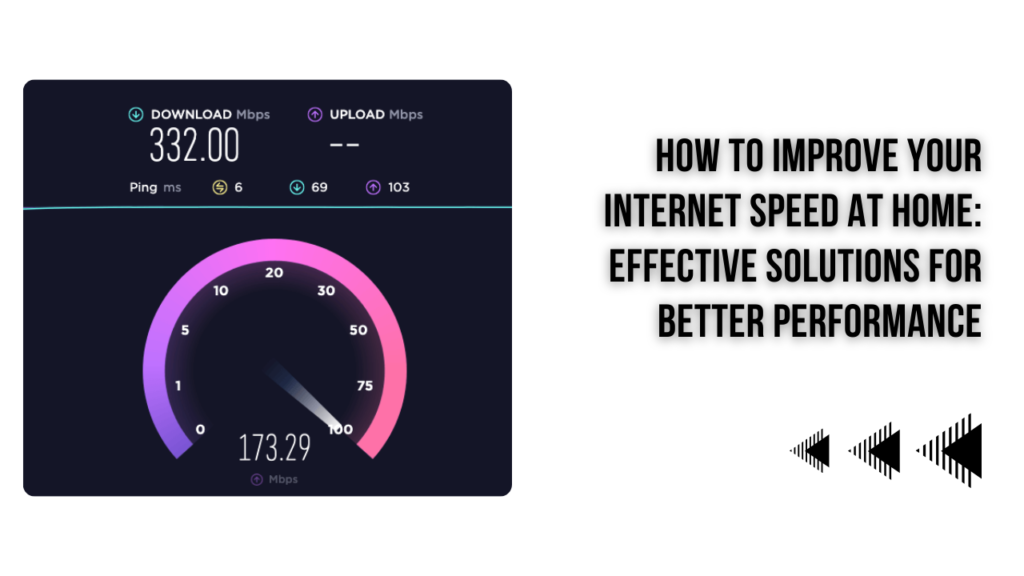
2. Upgrade Your Equipment
a. Router
- Latest Standards: Upgrade to the latest standard routers available in the market currently, which are capable of providing better speeds, such as Wi-Fi 6.
- Dual-Band Routers: You can upgrade to a dual-band router running on both 2.4 GHz and 5 GHz bands to minimize congestion and hence increase performance.
b. Modem
- Updated Modern Modem: This should be updated and compatible with the requirements your ISP has. Old modems can really limit your speed in such cases.
3. Optimize Device Settings
a. Device Placement
- Keep Devices in Close Proximity: Keep devices close to the router for a stronger signal.
b. Network Congestion
- Limit the Number of Devices Connected: Reduce the number of devices connected to your network. This will minimize congestion and hence increase speed.
c. Update Network Drivers
- Drivers: Have your network drivers updated on your computer for better performance.
4. Lock Up Your Network
a. Password Protection
- Strong Password: Make use of a strong and unique password to secure your network from unauthorized access.
b. Encryption
- WPA3: Make use of WPA3 encryption, where possible for enhanced security and making use of your network with performance.
5. Bandwidth Usage Management
**a. Quality of Service (QoS)
- Router Settings: Change the Quality of Service settings in the router to grant higher priority for bandwidth to the most critical applications or devices.
• b. Limit Background Applications
- Close Unwanted Apps: Terminate all background applications, such as automatic software updates or cloud syncing, which use up bandwidth.
6. Check with Your ISP
• a. Call Your ISP
- Service Issues: If you are suffering from persistent issues, contact your ISP to check if there is an outage or network problem in your area.
b. Upgrade Your Plan
- Higher Speeds: If you feel your current plan is inadequate for your needs, then a higher speed plan upgrade is due.
7. Maintenance on a Routine Basis
a. Reboot Router
- Reboot Periodically: Reboot your router periodically to clear out memory and reset minor system problems.
b. Clear Cache
- Browser Cache: Clear the browser’s cache and cookies for speed and performance enhancements.
Detailed Behaviour
1. Use Ethernet Cables
- Wired Connection: Hook up those devices that require high-speed connections, such as gaming consoles or streaming devices, directly to the router via Ethernet cables for a stable and even faster connection.
2. Mesh Network System
- Mesh Routers: In the case of bigger houses or where the feeling of dead spots is inevitable, installation of a mesh network system will be helpful to enhance the coverage and velocity.
3. Bandwidth Management Tools
- Network Monitoring: With the aid of Network monitoring tools, bandwidth hogs can be identified and measures taken for optimization.
Troubleshooting Common Issues
- Slow Speed During Peak Hours
- Solution: Sometimes speed is affected when your ISP experiences congestion at peak hours. Try using the internet at off-peak hours.
- Frequent Disconnects
- Solution: Check for firmware updates, make sure the network is secure, and place the router appropriately.
- **Intermittent Connection Issues
- Solution: Reboot your router, check for signal interference, and check with your ISP.
Conclusion
Enhancing home internet speed requires optimization of everything related to the network set up, updating equipment, and ascertaining that usage is managed appropriately. Using these tips, discussions of solutions can be put into practice to improve your Internet performance and give you a more stable connection.
You can log in to www.currentedu365.in to find out more information on how you can speed up your internet and other useful bits about technology. It is a resourceful website in terms of accessing important information, keeping people connected and updated.
Stay connected and enjoy better and more reliable internet experience!