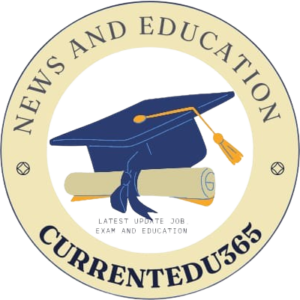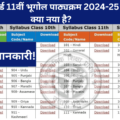Introduction
Online renewal of your driving license is much easier and saves time compared to visiting a regional transport office directly. As digitization develops and evolves, procedures are getting more organized, and you can renew your license from the comfort of your home. In this article, we will take you through step-by-step procedures and requirements for online driving license renewal.
Understanding the Renewal Process
The renewal process online for your driving license involves a number of steps that begin with checking eligibility, followed by completing the application and uploading of necessary documents. While this process is somewhat similar for different states in India, there are minor differences in how this process takes place in various states and regions.
1. Check Eligibility
Before commencing the online process of renewal, check the following eligibility.
- License Expiry: Your driving license should be within six months of its expiry date or already expired.
- Address and Personal Details: Your address and personal details must be up-to-date and correct; if you have moved or there has been some change in the details, you may first need to get them updated before renewing.
2. Prepare Necessary Documents
In the renewal process, you will be required to provide the following:
- Old Driving License: Your current/existing or already expired driving license.
- Address Proof: Utility bill, Aadhaar card, passport, or bank statement.
- Identity Proof: Aadhaar card, passport, voter ID, or PAN card.
- Passport-Sized Photograph: A few states demand recent photographs.
- Medical Certificate: In cases of senior citizenship or medical conditions that may affect your driving.
- Web-site: It may be visited, either by logging into the transport department website of your state or directly visiting the Ministry of Road Transport and Highways-MoRTH portal.
- Login/Sign up: In case of already having an account, log in with your credential; if not, then sign up.
b. Choose the Renewal Option
- Renew Driving License: Click on the driving license services option and select renew your driving license option.
- Filling of Application Form
a. Filling of Personal Details
- Details: Fill in the personal details – name, address, and date of birth.
- License Information: Fill in your present driving license number and details.
b. Uploading of Documents
- Upload Documents: Upload the scanned documents as required by the specifications put forth by the portal.
c. Fee Payment
- Fee Structure: The fee structure for license renewal is available on the portal. Differential fee-structure, in some states, may exist based on license type.
- Online Payment: Payment of the renewal fees can be made online through credit/debit card, net banking, or UPI.

5. Schedule a Slot for Physical Verification (if required)
a. Appointment Booking
- Book the Slot: Book a slot, in case there is a requirement for physical verification or a driving test via the portal.
- Confirmation: Confirm the date and time of the appointment and any other details related to the documents required.
b. Visiting RTO
- Documents: On the assigned date, report at the RTO along with your documents and any other prerequisite mentioned at the time of booking the appointment.
- Verification: Perform the verification process as instructed by the officials at the RTO.
6. Tracking Your Application
a. Status of the Application
- Track Status: You will also be able to check the status of your application using the portal.
- Updates: You will also be provided with updates via email or SMS as your renewal goes through different stages of processing.
b. Download E-License (if available)
- E-License: A few states have introduced an electronic version of the driving license which you can download and use temporarily.
7. Receive Your Renewed Driving License
a. Delivery
- By Courier: Your renewed driving license will be couriered to the address provided. Let this be proper and updated.
- Collect in Person: Sometimes, you may be asked to collect the license yourself from the RTO.
b. Check Details
- Check: Crosscheck all details on the renewed license to be correct. In case there is any discrepancy, then the same should be brought to the notice of the RTO immediately.
Common Issues and Solutions
**1. Application Rejected
- Reason: Applications incomplete, or errors in documents or information.
- Solution: Re-check your application for errors, correct them, and re-submit the application with apt documents.
2. Payment Issues
- Reason: Payment failures or issues at the time of transaction.
- Solution: Try the payment process again or contact the customer support team for help.
**3. Delayed Processing
- Reason: Delays may happen due to high volumes of applications received or administrative times taken to process them.
- Solution: Keep checking this status and call the helpline if the delay is more than the average processing time.
Conclusion
Online renewal of driving licenses is a blessing where one gets to hold back their license for further usages without going to RTOs, taking more time. By following the steps mentioned here, with all supporting documents, your experience of driving license renewal is about to be hassle-free.
For detailed information and to seek any support with regard to renewal of driving licenses, as well as other services, please log on to currentedu365.in. This website contains much useful information and serves as a fairly useful update resource on how to go about dealing with various administrative procedures.
Safe driving, and enjoy the convenience of managing your driving license online!